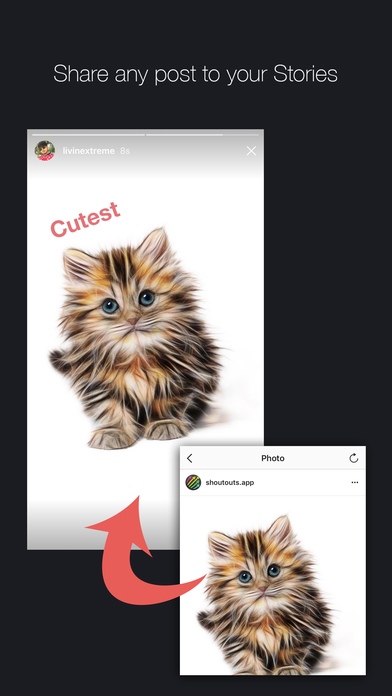RepostToStories for Instagram 1.1
Free Version
Publisher Description
Now you can share Instagram posts with your followers on Instagram stories. When you find an interesting post, repost it to your stories so that your audience can also enjoy it. Don't want to mess up your perfect Instagram page by re-posting random content? Well now you can repost them all to IG Stories. WHY REPOST TO STORIES? + Easily provide valuable content to your audience by reposting + Be visible to your audience and others + Gain more followers by staying on Stories feed + When you post constantly to your stories you will be discovered by many new users on discover page on IG. + No need to repost random content to your Instagram page. + Keep your Instagram page clean. FOR BRANDS: + This could be a great way to feature your customers. Showcase your customer's photos on Stories daily and inspire others. FEATURES: + No login required + Just Copy Share URL and open the app to Repost + Auto detect copied Instagram post share URLs + Three Layout styles - Repost pictures with caption - Centered - Color Fill - Automatically detects matching background color and fill the empty space REQUIREMENTS: - The app is to be used with Instagram Note: - RepostToStories App is in no way associated with or endorsed by Instagram. - Currently supports only picture reposts only (Video repost coming soon) - Sharing private posts not supported - This app is not for Reposting Stories it is for reposting posts to stories. - Make sure to ask permission to repost if required
Requires iOS 10.1 or later. Compatible with iPhone, iPad, and iPod touch.
About RepostToStories for Instagram
RepostToStories for Instagram is a free app for iOS published in the System Maintenance list of apps, part of System Utilities.
The company that develops RepostToStories for Instagram is Thilina Solomons. The latest version released by its developer is 1.1.
To install RepostToStories for Instagram on your iOS device, just click the green Continue To App button above to start the installation process. The app is listed on our website since 2016-11-21 and was downloaded 4 times. We have already checked if the download link is safe, however for your own protection we recommend that you scan the downloaded app with your antivirus. Your antivirus may detect the RepostToStories for Instagram as malware if the download link is broken.
How to install RepostToStories for Instagram on your iOS device:
- Click on the Continue To App button on our website. This will redirect you to the App Store.
- Once the RepostToStories for Instagram is shown in the iTunes listing of your iOS device, you can start its download and installation. Tap on the GET button to the right of the app to start downloading it.
- If you are not logged-in the iOS appstore app, you'll be prompted for your your Apple ID and/or password.
- After RepostToStories for Instagram is downloaded, you'll see an INSTALL button to the right. Tap on it to start the actual installation of the iOS app.
- Once installation is finished you can tap on the OPEN button to start it. Its icon will also be added to your device home screen.